Blog
FullCalendar 1.5 Released
Today marks the release of FullCalendar 1.5, which contains improvements in theming and visual customization, as well as increased flexibility with the JavaScript API. It also marks the first time a release has been announced on this shiny new blog, an upgrade from the boring changelog format.
New Default Look
FullCalendar has always provided a default styling for its buttons that looks consistent across all browsers (including the IEs) without using any image dependencies. That styling now looks more sleek and modern:
compared to the old version:
HTML/CSS Restructuring and jQuery UI Theming
A lot of FullCalendar's internal HTML, CSS, and class names have been changed in order to simplify the codebase and solve some bugs. This might be a backwards-compatibility issue for developers that have written advanced CSS.
This changes the way FullCalendar inherits jQuery UI theme styles (for the better). If you are familiar with the jQuery UI ThemeRoller, it separates the "Clickable" button styles from the "Header" and "Content" styles so you can manipulate them independently.
Here is how the stock "Cupertino" theme looks, which is now bundled with FullCalendar:
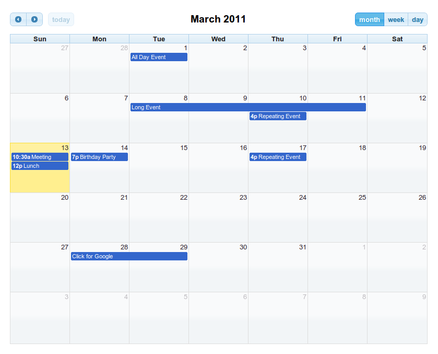
Event Colors
It has always been a bit of a pain to change the color of your calendar's events. It has traditionally been done through a [rather complicated] CSS statement you had to write by hand. However, the new preferred way of coloring events is through the eventColor, eventBackgroundColor, eventBorderColor, and eventTextColor options in the JavaScript (more info).
You can also change the color of individual events using the color, backgroundColor, borderColor, and textColor options of each Event Object.
Additionally, you can easily change the color of all events within a given “event source” (talked about in the next section…)
Event Source Options
Many developers have used the eventSources option to include events from a number of different feeds onto a single calendar. Developers are now able to embed options into these event sources, such as color and className. This avoids having to include the same data within every event of a feed.
If you want to use this new feature, it requires you to write your event sources a little differently.
One of the cool things about this new format is that you can include any of the jQuery $.ajax settings in your JSON feed sources! This lets you easily pass additional parameters to your server-side script, change from GET to POST, or even listen to callbacks such as success or error (more info).
Issues that have been closed:
- Event coloring through Event properties [117]
- Day numbers not visible in certain jQuery UI themes [299]
- Default cursor for non-editable no-url events [327]
- Allow json feed caching [355]
- Control $.ajax options when fetching feed [386]
- Don't use tags for events with no URLs [395]
- SSL in IE7 forces a nonsecure popup [504]
- Ajax error callback [754]