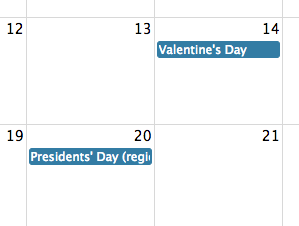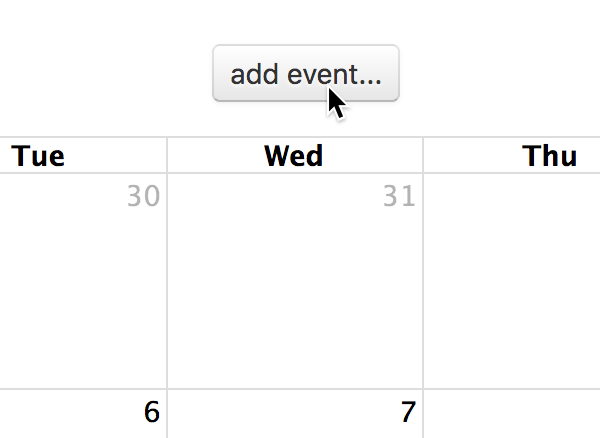These docs are for an old release.
Info on upgrading to v4
Docs Event Data
How to get events onto your calendar. How to dynamically manipulate them after initial load.
events (as an array)
An array of Event Objects that will be displayed on the calendar.
events (as a json feed)
Visiting the URL of a JSON feed is one of the ways FullCalendar fetches Event Objects. This action occurs when the user clicks prev/next or changes calendar views. FullCalendar will determine the date-range it needs events for and will pass that information along in GET parameters.
events (as a function)
A custom function for programmatically generating Event Objects.
events from Google Calendar
FullCalendar can display events from a public Google Calendar.
Event Object
A plain JavaScript object that FullCalendar uses to store information about a calendar event.
Event Source Object
An “event source” is anything that provides FullCalendar with data about events.
eventSources
A way to specify multiple event sources.
Event Requesting
startParam
A parameter of this name will be sent to each JSON event feed. It describes the start of the interval being fetched.
endParam
A parameter of this name will be sent to each JSON event feed. It describes the exclusive end of the interval being fetched.
timezoneParam
A parameter of this name will be sent to each JSON event feed. It describes the timezone of the startParam and endParam values, as well as the desired timezone of the returned events.
lazyFetching
Determines when event fetching should occur.
loading
Triggered when event or resource fetching starts/stops.
Event Data Parsing
eventDataTransform
Transforms custom data into a standard Event Object.
allDayDefault
Determines the default value for each Event Object’s allDay property when it is unspecified.
defaultTimedEventDuration
A fallback duration for timed Event Objects without a specified end value.
defaultAllDayEventDuration
A fallback duration for all-day Event Objects without a specified end value.
forceEventDuration
A flag to force assignment of an event’s end if it is unspecified.
Methods
updateEvent
Changes data for a single event, rerendering the event.
updateEvents
Changes data for multiple events, rerendering them all.
clientEvents
Retrieves events that FullCalendar has in memory.
removeEvents
Removes events from the calendar.
refetchEvents
Refetches events from all sources and rerenders them on the screen.
refetchEventSources
Refetches one or more specific event sources.
addEventSource
Dynamically adds an event source.
removeEventSource
Dynamically removes an event source.
removeEventSources
Dynamically removes all event sources, or multiple specific event sources.
getEventSources
Retrieves all Event Source Objects.
getEventSourceById
Retrieves a specific Event Source Object.