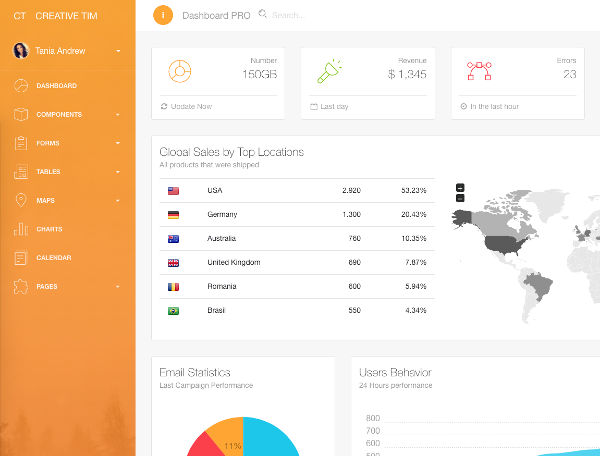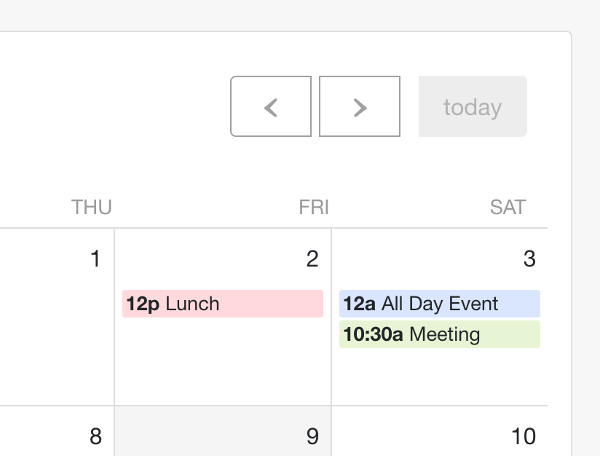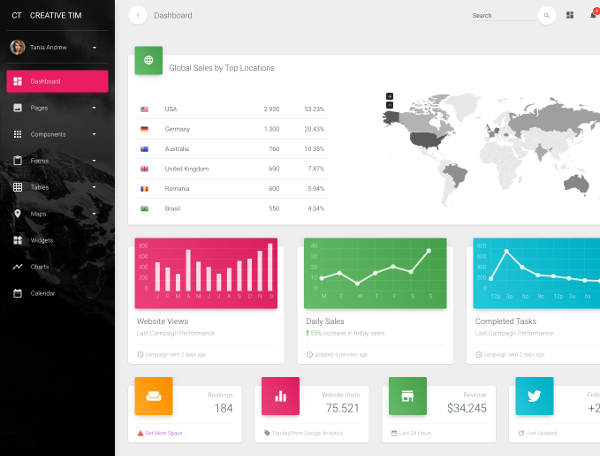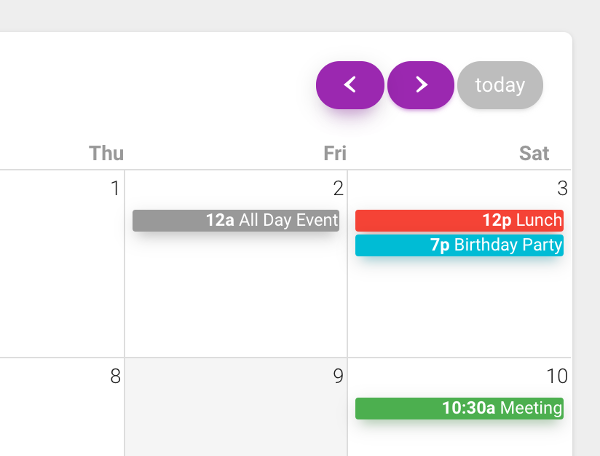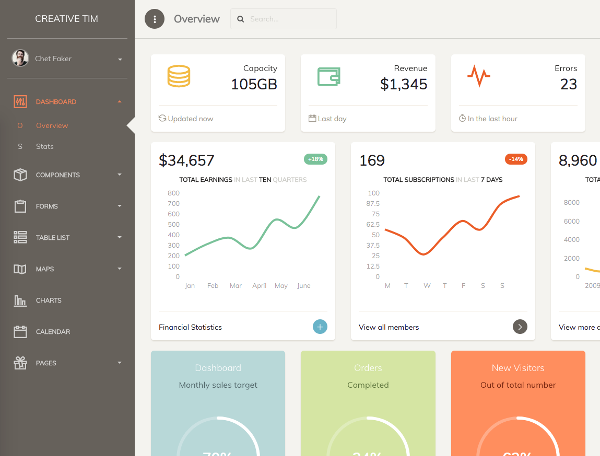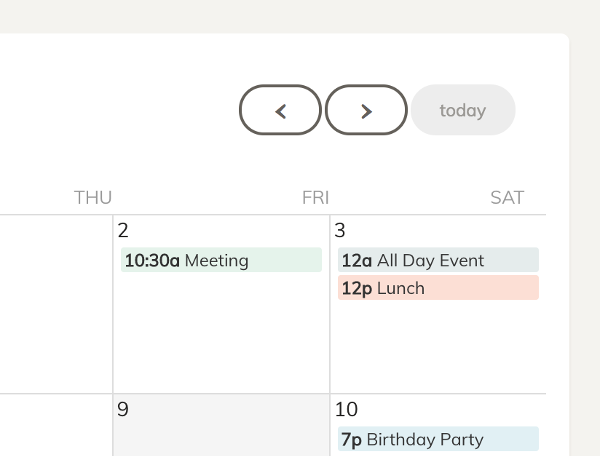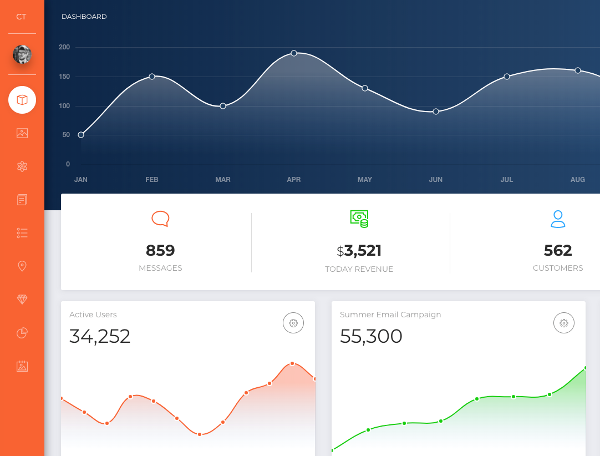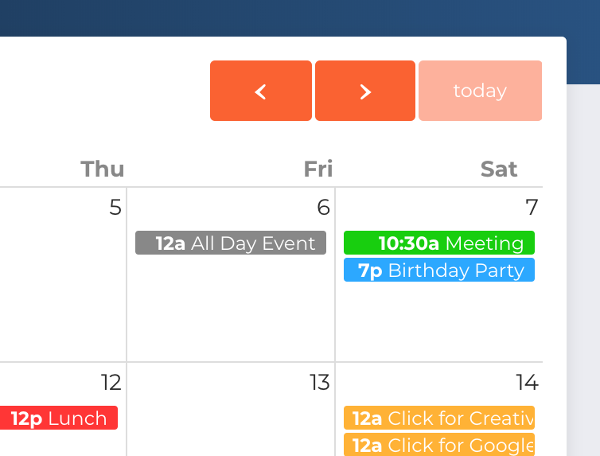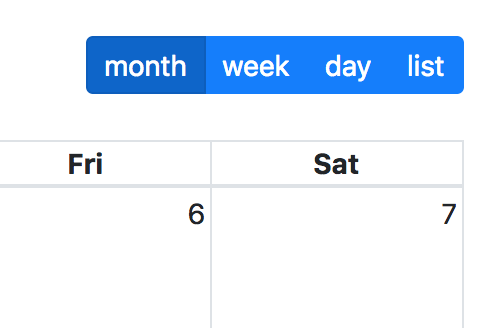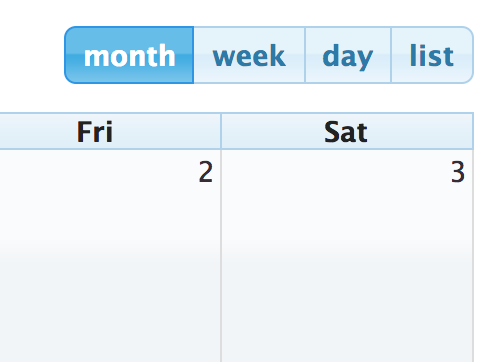These docs are for an old release.
Info on upgrading to v4
Docs Theme
It is possible to change the look of the calendar (colors, fonts, etc) by applying a theme. Multiple theme systems are available, like Bootstrap and jQuery UI.
themeSystem
Renders the calendar with a given theme system.
themeButtonIcons
Determines which icons are displayed in buttons of the header/footer when jQuery UI theming is on.
bootstrapGlyphicons
Determines which icons are displayed in buttons of the header/footer when Bootstrap 3 theming is on.
bootstrapFontAwesome
Determines which icons are displayed in buttons of the header/footer when Bootstrap 4 theming is on.
Premium Dashboard Themes
We've partnered with a company called Creative Tim, which offers premium dashboard-style themes. Each dashboard provides high-quality styling for FullCalendar: