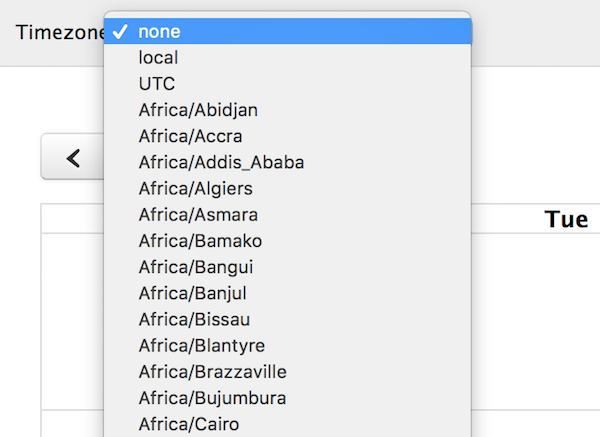Docs timezone
Determines the timezone in which dates throughout the API are parsed and rendered.
false (default), 'local', 'UTC', a timezone string ('America/Chicago')
Each of these possible values has an effect on (1) the way event data requests are made, (2) the timezones that event dates are represented in, and (3) the timezones that other dates in the API are represented in.
For more information, view a live demo.
false (no timezone, the default)
Use this mode if you don’t store timezone information for your events and you want all events to render consistently across all client computers, regardless of timezone.
1) When events are requested, no timezone information will be sent:
events.php?start=2013-09-28&end=2013-11-02
2) When ISO8601 date strings are parsed, the timezone offset that was originally in the string will be preserved (via Moment’s zone). If the string has no timezone offset, the date will become ambiguously-zoned.
{ title: "event1", start: "2013-10-20T02:00:00+09:00" }
// ^ ^
// will always display as 2:00 |
// |
// the timezone offset will always be +09:00
NOTE: Because the browser does not know the timezone offset for every time in every timezone, when an event is modified, whether through user dragging/resizing or updateEvent, the dates will become ambiguously-zoned.
3) In other parts of the API, moments will be ambiguously-zoned.
"local" (the client’s timezone)
Use this mode if you store timezone information for your events and you want events displayed differently depending on the local timezone of each end-user’s computer.
1) When events are requested, no timezone information will be sent:
events.php?start=2013-09-28&end=2013-11-02
2) Date strings will be parsed in the local timezone. If no timezone offset is present, it is assumed to already be in local time.
{ title: "event1", start: "2013-10-20T15:00:00+02:00" }
// ^ ^
// if in San Francisco, the timezone offset will become -07:00
// and the time will become 06:00:00
3) In other parts of the API, moments will be represented in the local timezone.
"UTC"
Use this mode if you store timezone information for your events and you want all your events to be displayed in UTC (Coordinated Universal Time).
1) When events are requested, the timezone parameter will be set to UTC:
events.php?start=2013-09-28&end=2013-11-02&timezone=UTC
2) Date strings will be parsed in the UTC timezone. If no timezone offset is present, it is assumed to already be in UTC.
{ title: "event1", start: "2013-10-20T08:00:00+02:00" }
// ^ ^
// will be converted to 06:00:00+00:00
3) In other parts of the API, moments will be represented in UTC.
Timezone string (like "America/Chicago")
Use this mode if you store timezone information for your events and you want them displayed in a timezone that can be customized.
1) When events are requested, the timezone name will sent as the timezone parameter:
events.php?start=2013-09-28&end=2013-11-02&timezone=America/Chicago
2) Your server-side script is then expected to use the timezone parameter to calculate the timezone offset of the returned ISO8601 dates! Once the dates are parsed, they will have a forced zone:
{ title: "event1", start: "2013-10-20T02:00:00+09:00" }
// ^ ^
// will display as 2:00 |
// |
// timezone offset will always be +09:00
NOTE: Because the browser does not know the timezone offset for every time in every timezone, when an event is modified, whether through user dragging/resizing or updateEvent, the dates will become ambiguously-zoned.
3) In other parts of the API, moments will be ambiguously-zoned.