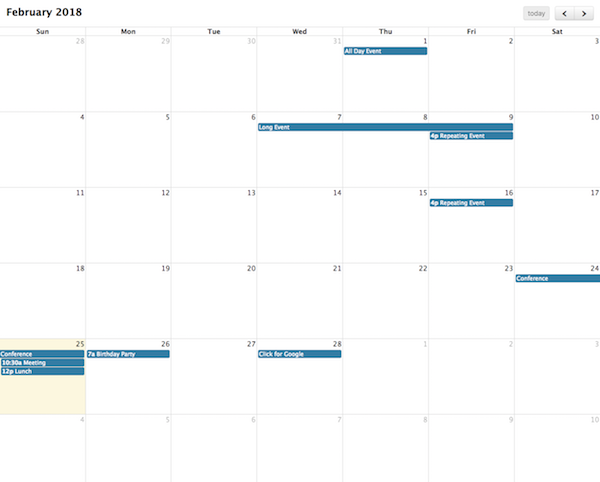These docs are for an old release.
Info on upgrading to v6
Docs Sizing
How to control the dimensions of the calendar.
height
Sets the height of the entire calendar, including header and footer.
contentHeight
Sets the height of the view area of the calendar.
aspectRatio
Sets the width-to-height aspect ratio of the calendar.
expandRows
If the rows of a given view don’t take up the entire height, they will expand to fit.
updateSize
Immediately forces the calendar to readjusts its size.
handleWindowResize
Whether to automatically resize the calendar when the browser window resizes.
windowResizeDelay
The time the calendar will wait to adjust its size after a window resize occurs, in milliseconds.
stickyHeaderDates
Whether to fix the date-headers at the top of the calendar to the viewport while scrolling.
stickyFooterScrollbar
Whether to fix the view’s horizontal scrollbar to the bottom of the viewport while scrolling.