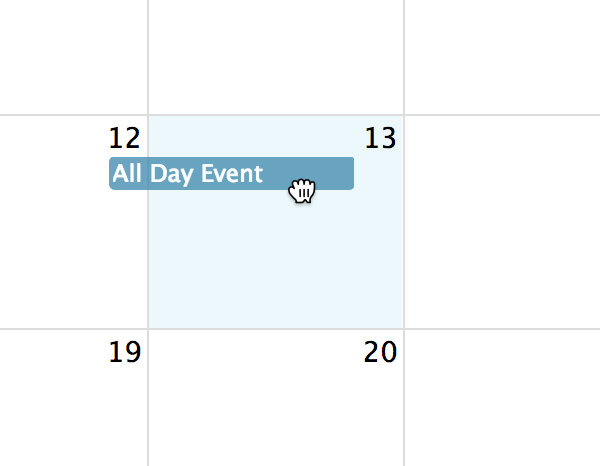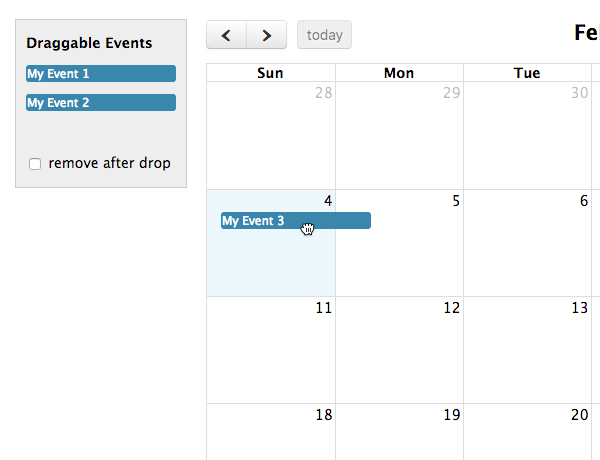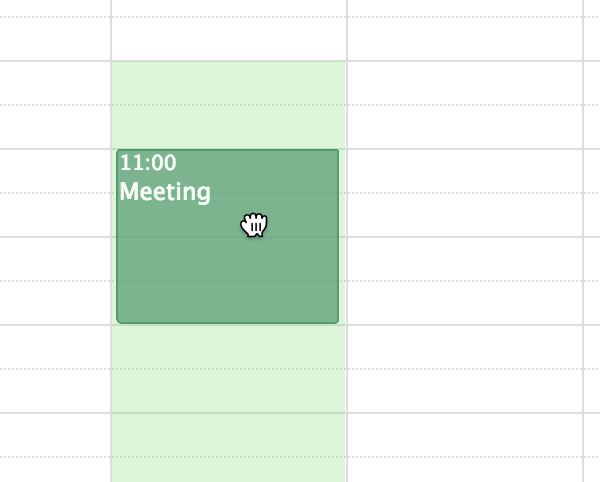These docs are for an old release.
Info on upgrading to v4
Docs Event Dragging & Resizing
How to enable and control where the user can drag-n-drop and resize events. Start by setting the editable setting to true. If you want to allow external elements to be dropped onto your calendar, visit the droppable, drop, and eventReceive articles.
Flags
editable
Determines whether the events on the calendar can be modified.
eventStartEditable
Allow events’ start times to be editable through dragging.
eventDurationEditable
Allow events’ durations to be editable through resizing.
eventResourceEditable
Determines whether the user can drag events between resources.
droppable
Determines if external jQuery UI draggables can be dropped onto the calendar.
Effects
dragRevertDuration
Time it takes for an event to revert to its original position after an unsuccessful drag.
dragOpacity
The opacity of an event while it is being dragged.
dragScroll
Whether to automatically scoll the scroll-containers during event drag-and-drop and date selecting.
snapDuration
The time interval at which a dragged event will snap to the time axis. Also affects the granularity at which selections can be made.
Control
eventOverlap
Determines if events being dragged and resized are allowed to overlap each other.
eventConstraint
Limits event dragging and resizing to certain windows of time.
eventAllow
Exact programmatic control over where an event can be dropped.
dropAccept
Provides a way to filter which external elements can be dropped onto the calendar.
Callbacks
eventDragStart
Triggered when event dragging begins.
eventDragStop
Triggered when event dragging stops.
eventDrop
Triggered when dragging stops and the event has moved to a different day/time.
drop
Called when a valid external jQuery UI draggable has been dropped onto the calendar.
eventReceive
Called when a valid external jQuery UI draggable, containing event data, has been dropped onto the calendar.
eventResizeStart
Triggered when event resizing begins.
eventResizeStop
Triggered when event resizing stops.
eventResize
Triggered when resizing stops and the event has changed in duration.
See Also
validRange
Limits which dates the user can navigate to and where events can go.
Touch Support
FullCalendar’s Touch support includes smooth scrolling, time-range selection via long-press, and event drag-n-drop/resizing via long-press.
Dragging and Resizing before v2.1.0
For older versions of the library, dependency requirements for drag-n-drop and resizing.