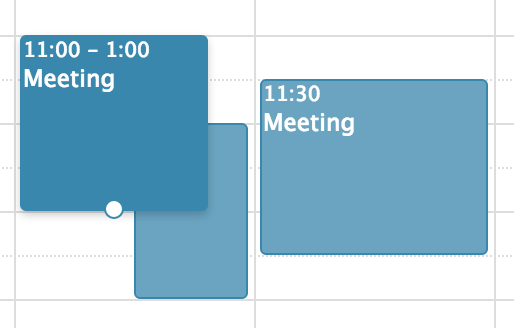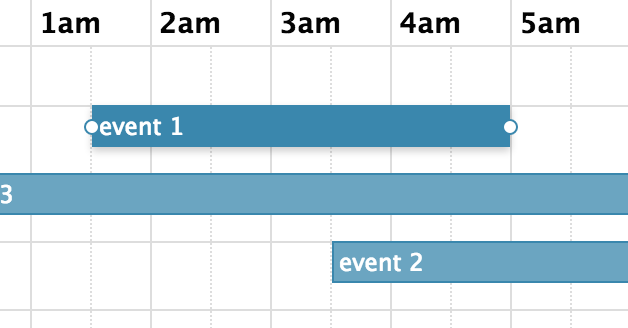These docs are for an old release.
Info on upgrading to v4
Docs Touch Support
FullCalendar’s Touch support includes smooth scrolling, time-range selection via long-press, and event drag-n-drop/resizing via long-press.
These improvements are available since FullCalendar v2.7.0 and Scheduler v1.3.0.
On a touch device, for the user to begin drag-n-dropping events, they must first tap-and-hold on the event in order to “select” it!
longPressDelay
For touch devices, the amount of time the user must hold down before an event becomes draggable or a date becomes selectable.
eventLongPressDelay
For touch devices, the amount of time the user must hold down before an event becomes draggable.
selectLongPressDelay
For touch devices, the amount of time the user must hold down before a date becomes selectable.