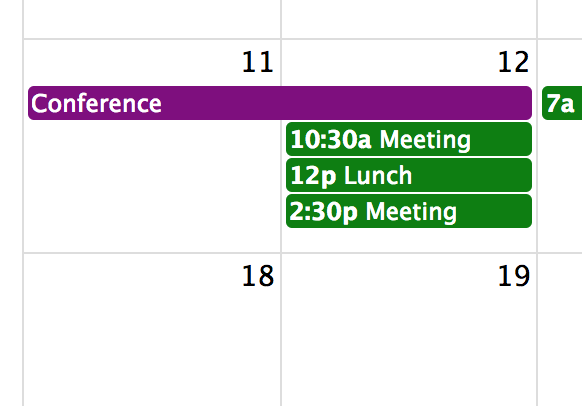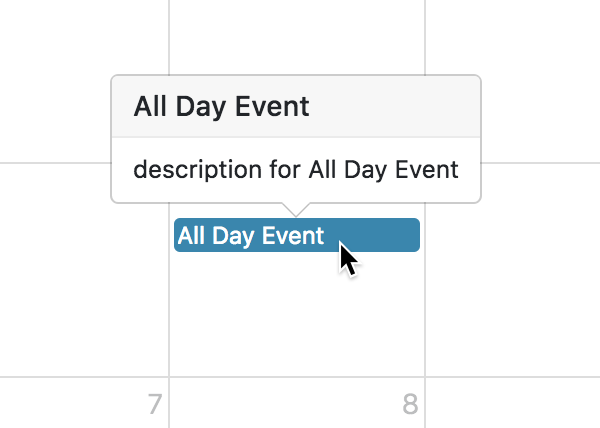These docs are for an old release.
Info on upgrading to v6
Docs Event Display
How to control the appearance of events on your calendar.
eventColor
Sets the background and border colors for all events on the calendar.
eventBackgroundColor
Sets the background color for all events on the calendar.
eventBorderColor
Sets the border color for all events on the calendar.
eventTextColor
Sets the text color for all events on the calendar.
eventDisplay
Controls which preset rendering style events use. Possible values:
eventTimeFormat
Determines the time-text that will be displayed on each event.
displayEventTime
Whether or not to display the text for an event’s date/time.
displayEventEnd
Whether or not to display an event’s end time.
nextDayThreshold
When an event’s end time spans into another day, the minimum time it must be in order for it to render as if it were on that day.
eventOrder
Determines the ordering events within the same day.
eventOrderStrict
Ensures the eventOrder setting is strictly followed.
progressiveEventRendering
When to render multiple asynchronous event sources in an individual or batched manner.
Event Render Hooks
Customize the rendering of event elements with the following options: